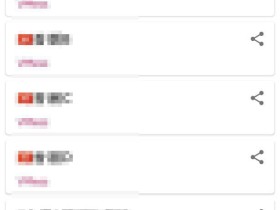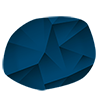- A+
发现V2Ray拿来做透明代理也挺不错的,我用了2天基本都OK。我目前遇到的唯一问题是对BT这块支持不好,没有一个特别好的办法能够让BT流量直连就很蛋疼。这篇文章主要记录V2Ray当作透明代理时客户端的配置。
客户端配置
首先我在PVE里面开了一台虚拟机,安装了Debian9,使用ROOT权限登录进去开启IPv4转发:
echo "net.ipv4.ip_forward = 1" >> /etc/sysctl.conf && sysctl -p
安装系统的时候使用了DHCP,这里因为要当成网关(旁路由)使用,所以编辑网卡配置文件,改为静态IP:
nano /etc/network/interfaces
我的具体配置:
allow-hotplug ens18 iface ens18 inet static address 192.168.0.11 # 这台虚拟机的IP gateway 192.168.0.1 # 上级路由的IP netmask 255.255.255.0
重启网络服务,因为是在PVE内的虚拟机,可能重启网络服务会失败,那么直接重启虚拟机:
systemctl restart networking.service reboot
重启登录上来之后,开始安装V2Ray,因为是国内的网络环境,官方的install.direct一键安装脚本无法正常使用,所以这里改为手动安装,首先下载最新版本的V2Ray/解压:
mkdir -p /opt/v2ray && cd /opt/v2ray wget https://github.com/v2ray/v2ray-core/releases/download/v4.20.0/v2ray-linux-64.zip unzip v2ray-linux-64.zip
创建需要的目录:
mkdir -p /usr/bin/v2ray /etc/v2ray
移动文件到对应的目录:
cp v2ctl /usr/bin/v2ray cp v2ray /usr/bin/v2ray cp geoip.dat /usr/bin/v2ray cp geosite.dat /usr/bin/v2ray cp vpoint_vmess_freedom.json /etc/v2ray/config.json cp systemd/v2ray.service /etc/systemd/system/v2ray.service
编辑systemd服务文件:
nano /etc/systemd/system/v2ray.service
在[Service]下面加一行,解决too many open files的问题:
LimitNOFILE=1048576
systemctl daemon-reload systemctl start v2ray.service systemctl enable v2ray.service
现在编辑V2Ray的配置文件,清空里面的所有配置:
nano /etc/v2ray/config.json
这里给出我目前正在用的两份配置文件,第一种就相当于是全局代理,所有流量都走代理:
{ "inbounds": [ { "port": 1080, "protocol": "socks", "settings": { "auth": "noauth", "udp": true } }, { "port": 12315, // 透明代理开放的端口号 "protocol": "dokodemo-door", "settings": { "network": "tcp,udp", "followRedirect": true // 这里要为true才能接受来自iptables的流量 }, "sniffing": { "enabled": true, "destOverride": ["http", "tls"] } } ], "outbounds": [ { "protocol": "vmess", "settings": { "vnext": [ { "address": "lala.im", // 服务器地址,请修改为你自己的服务器IP或域名。 "port": 50000, // 服务器端口,与服务器上的配置文件要相同 "users": [ { "id": "你的UUID", // 用户的UUID必须与服务器端配置相同 "alterId": 64 // 此处的值也应当与服务器相同 } ] } ] } } ] }
第二种对流量进行智能路由,需要的域名走代理,国内的域名/IP则直连,因为这套配置还使用了外部GEO文件,所以要想正常使用,还需要先下载外部GEO文件到V2Ray的运行目录:
wget https://github.com/ToutyRater/V2Ray-SiteDAT/raw/master/geofiles/h2y.dat -O /usr/bin/v2ray/h2y.dat
配置如下:
{ "inbounds": [ { "port": 1080, "protocol": "socks", "settings": { "auth": "noauth", "udp": true } }, { "port": 12315, // 透明代理开放的端口号 "protocol": "dokodemo-door", "settings": { "network": "tcp,udp", "followRedirect": true // 这里要为true才能接受来自iptables的流量 }, "sniffing": { "enabled": true, "destOverride": ["http", "tls"] } } ], "outbounds": [ { "tag": "proxy", // 打一个TAG,让外部GeoFile使用此TAG处理被GFW屏蔽的域名 "protocol": "vmess", "settings": { "vnext": [ { "address": "lala.im", // 服务器地址,请修改为你自己的服务器IP或域名。 "port": 50000, // 服务器端口,与服务器上的配置文件要相同 "users": [ { "id": "你的UUID", // 用户的UUID必须与服务器端配置相同 "alterId": 64 // 此处的值也应当与服务器相同 } ] } ] } }, { "tag": "block", // 黑洞TAG,让外部GeoFile使用此TAG屏蔽广告域名 "protocol": "blackhole", "settings": {} }, { "tag": "direct", // 直连TAG,处理国内域名和IP使其直连 "protocol": "freedom", "settings": {} } ], "routing": { "domainStrategy": "IPOnDemand", "rules": [ { "type": "field", "outboundTag": "proxy", "domain": ["ext:h2y.dat:gfw"] // GFWList }, { "type": "field", "outboundTag": "block", "domain": ["ext:h2y.dat:ad"] // 广告域名屏蔽 }, { "type": "field", "outboundTag": "direct", "domain": ["geosite:cn"] // 中国大陆主流网站的域名 }, { "type": "field", "outboundTag": "direct", "ip": [ "geoip:cn", // 中国大陆的IP "geoip:private" // 私有地址IP,如路由器等 ] } ] } }
配置完成之后测试:
/usr/bin/v2ray/v2ray -config /etc/v2ray/config.json -test
有错排错没问题的话重启V2Ray:
systemctl restart v2ray.service
最后创建iptables规则,对流量进行处理:
iptables -t nat -N V2RAY iptables -t nat -A V2RAY -d 192.168.0.0/16 -j RETURN iptables -t nat -A V2RAY -p tcp -j REDIRECT --to-ports 12315 iptables -t nat -A PREROUTING -p tcp -j V2RAY
局域网内的其他机器,修改网关IP为这台虚拟机的IP即可(修改网络属性中的默认网关)或者直接在上级路由(主路由)修改DHCP分配的网关IP。
现在只要接入你这个网络的设备,无论是电脑还是手机等,都可以实现自动翻墙功能。
一点补充
如果你使用第一套配置(全局代理)其实也可以实现对流量进行路由,并且据说这种路由方法比V2Ray自带的原生GeoIP方法效率更高,更适合跑在CPU性能不咋地的路由器上。
先重启机器清空所有iptables规则:
reboot
安装ipset:
apt -y install ipset
下载中国IP地址列表:
wget https://raw.githubusercontent.com/17mon/china_ip_list/master/china_ip_list.txt
创建一个ipset链:
ipset -N cn hash:net
将中国的IP都加入到ipset链:
for i in $(cat china_ip_list.txt); do ipset -A cn $i; done
执行下面的命令处理流量:
iptables -t nat -N V2RAY iptables -t nat -A V2RAY -d 192.168.0.0/16 -j RETURN iptables -t nat -A V2RAY -p tcp -m set --match-set cn dst -j RETURN iptables -t nat -A V2RAY -p tcp -j REDIRECT --to-ports 12315 iptables -t nat -A PREROUTING -p tcp -j V2RAY